Storage Partitions is designed to enhance your device's storage management capabilities, offering tools to analyze, manage, and optimize storage effectively. This Android app is particularly useful if you're struggling with insufficient memory or if you wish to efficiently organize your device's file distribution. With Storage Partitions, you can easily identify and eliminate junk files, declutter apps, and understand the memory allocation across operating systems, apps, music, and other files.
Comprehensive Storage Insights
The app provides a clear overview of your device's storage space, allowing you to see the available memory for apps and files. Its app management feature details the number of installed applications and the space they occupy, offering convenient options to uninstall apps and clear their cache. Additionally, Storage Partitions includes a file manager that helps you track storage usage by downloads and music, as well as manage files across locations such as Google Drive and USB or OTG drives.
Enhanced Performance Tools
A standout feature is its storage speed checker, which assesses the read and write speeds of your internal storage or SD card through raw file transfers. This tool is particularly beneficial for those using devices with Android 11 and above, ensuring you stay informed about your device's performance and data transfer capabilities. Moreover, home screen widgets provide quick access to available space insights without the need to open Storage Partitions.
Additional Benefits
Permissions are required to access and manage storage and apps, ensuring seamless and efficient cleanup operations. While Storage Partitions can be used for free, there are in-app purchases available, like an ad-free experience and premium widgets, to enhance your user experience.
Requirements (Latest version)
- Android 10 or higher required









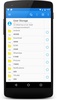















Comments
i like it.this app so that's the reason why i gave a 5 star!!!..
Application of comprehensive quality standards